This week i concentrated on joint orientation and making sure that the joints were correct for rigging purposes. This was because i had some issues with orientating my joints, as i found they were not moving in the correct way....
for this i looked at this tutorial, which is about rigging a tongue character. I found it very helpful.
Joint orientation.
Tutorial took from it was:
http://www.swinburne.edu.au/design/tutorials/maya/rigging-common-techniques-tongue-creature/Creature-Rigging-02-Joint-Orientation-Reverse-FootLock/Creature-Rigging-02-Joint-Orientation-Reverse-FootLock.htm
The Y axis should be going down the joint.
The Z axis is facing forward on the joints.
In the option box i need to use: +Y with the Orient child joints on and the reorientate localscale on as well.
This is done by selecting all the joints, but i don't necessarily need to re-orientate the root joint, an i can just leave that where it is.
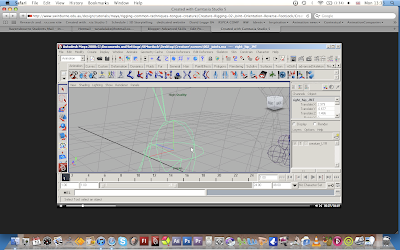
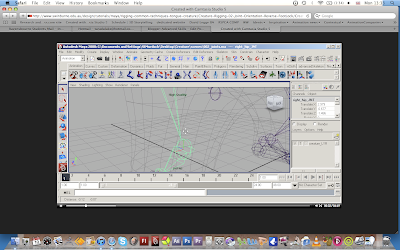
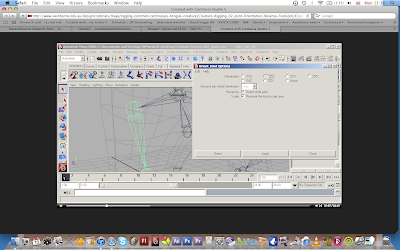
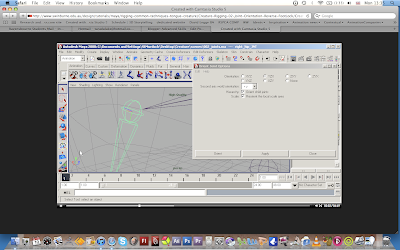
Here is a close image of the default settings given when maya creates a Joint.
Everything relates to the world axis, which is not what we want..... we want everything to relate to the joints or bones, So the Y axis needs to move down the joints.
The third picture is from the tutorial. This is showing the option Box and the settings needed for my characters.
As we can see here the Y axis is going Down the joints.
This final image is what's needed for my joints to look like.
No comments:
Post a Comment